4. Configuration
hyperglass configuration files are stored in hyperglass/hyperglass/configuration/, in TOML format.
hyperglass/configuration/
├── commands.toml
├── configuration.toml
└── devices.toml
Global hyperglass Parameters¶
| Key Name | Type | Default Value | Function |
|---|---|---|---|
debug |
Boolean | false |
Enables hyperglass & Flask debugging. |
requires_ipv6_cidr |
Array | ["cisco_ios", "cisco_nxos"] |
See Requires IPv6 CIDR section. |
blacklist |
Array | See Example | See Blacklist section. |
Logging
Enabling debug mode will produce a large amount of log output, as every configuration parameter and backend transaction is logged to stdout.
Requires IPv6 CIDR¶
Some platforms (namely Cisco IOS) are unable to perform a BGP lookup by IPv6 host address (e.g. 2001:db8::1), but must perform the lookup by prefix (e.g. 2001:db8::/48). requires_ipv6_cidr is a list (TOML array) of network operating systems that require this (in Netmiko format).
If a user attempts to query a device requiring IPv6 lookups in CIDR format with an IPv6 host address, the following message will be displayed:
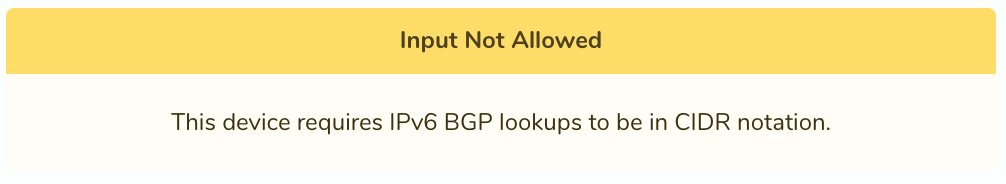
Blacklist¶
The blacklist is a simple TOML array (list) of host IPs or prefixes that you do not want end users to be able to query. For example, if you have one or more hosts/subnets you wish to prevent users from looking up (or any contained host or prefix), add them to the list.
Example
blacklist = [
"198.18.0.0/15",
"2001:db8::/32",
"10.0.0.0/8",
"192.168.0.0/16",
"172.16.0.0/12"
]
When users attempt to query a matching host/prefix, they will receive the following error message by default:
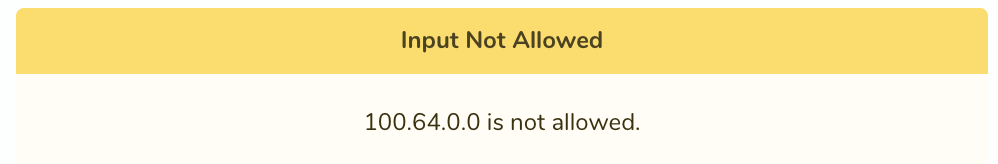
General Parameters¶
[general]
| Key Name | Type | Default Value | Function |
|---|---|---|---|
primary_asn |
String | "65000" |
Your network's primary ASN. |
google_analytics |
String | "" |
Google Analytics ID number. |
Commands¶
hyperglass allows complete customization of what commands are send to devices via SSH/Netmiko. These commands are defined in hyperglass/hyperglass/configuration/commands.toml and are excluded from change control, so any modifications made are not overwritten when hyperglass is updated.
Commands are separated first by network operating system, then by IP protocol:
| Table | Function | Commands |
|---|---|---|
| dual | Protocol agnostic commands | bgp_community bgp_aspath |
| ipv4 | IPv4-specific commands | bgp_route ping traceroute |
| ipv6 | IPv6-specific commands | bgp_route ping traceroute |
Variables
The following variables can be used in the command definitions.
{target}Maps to search box input.{src_addr_ipv4}Maps to src_addr_ipv4{src_addr_ipv6}Maps to src_addr_ipv6
For cisco_ios, the default commands configuration is:
[[cisco_ios]]
[cisco_ios.dual]
bgp_community = "show bgp all community {target}"
bgp_aspath = 'show bgp all quote-regexp "{target}"'
[cisco_ios.ipv4]
bgp_route = "show bgp ipv4 unicast {target} | exclude pathid:|Epoch"
ping = "ping {target} repeat 5 source {source}"
traceroute = "traceroute {target} timeout 1 probe 2 source {source}"
[cisco_ios.ipv6]
bgp_route = "show bgp ipv6 unicast {target} | exclude pathid:|Epoch"
ping = "ping ipv6 {target} repeat 5 source {source}"
traceroute = "traceroute ipv6 {target} timeout 1 probe 2 source {source}"
{source} and {target} are formatted as the configured src_addr_ipv4/src_addr_ipv6 parameters in devices.toml and query target, respectively.